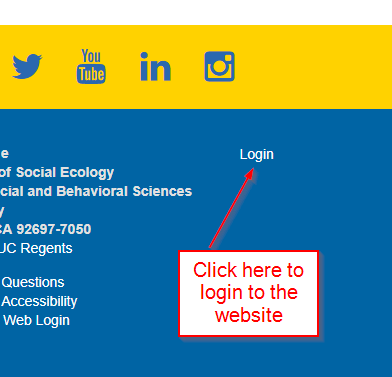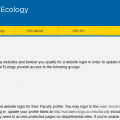Within the School of Social Ecology you may need to login to various websites for the purpose of editing pages, editing your faculty profile information, editing your graduate student profile information and access restricted pages on our intranet. In order to login to any site you must have a registered and approved account. You can request a website login using the form at the Computing Services website located at http://computing.soceco.uci.edu/webforms/request-website-login and submit your information for account approval.
Within the School of Social Ecology you may need to login to various websites for the purpose of editing pages, editing your faculty profile information, editing your graduate student profile information and access restricted pages on our intranet. In order to login to any site you must have a registered and approved account. You can request a website login using the form at the Computing Services website located at http://computing.soceco.uci.edu/webforms/request-website-login and submit your information for account approval.
Once you have an approved account, when you visit any website within the School of Social Ecology at the bottom of the page in the third column there is a Site Login or Staff Login link. When you click on the link then you will be taken to the UC Irvine campus webauth system to login with your UCInetID and password. After logging in you will be redirected to the site and you should then see a new menu bar at the very top of the website with various options available depending on the type of account you have registered.
If you have any difficulties accessing a website within the School of Social Ecology, please contact the Computing Services staff at se.computing@uci.edu or call (949) 824-8202. For assistance with issues related to your UCInetID and campus account, please contact the Office of Information Technology at oit@uci.edu or call (949) 824-2222.