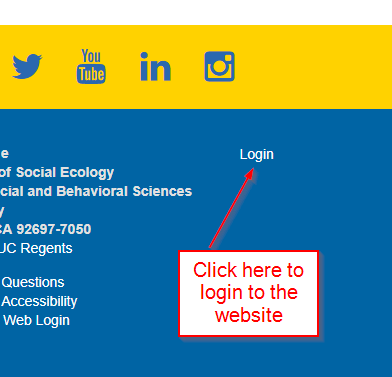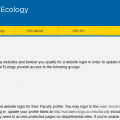Web
Web Editor Help
We are working on collecting a number of resources for the staff responsible for editing our web pages.
If you have any questions or suggestions about adding new help documentation about edting the web pages or sites, please send email to se.computing@uci.edu
How do I create a website?
Web Hosting Options for School-Related Purposes
If you would like to create a website for School-related purposes, there are several options available. If you have any questions regarding web hosting, please contact Social Ecology Computing Services at socit@uci.edu or call (949) 824-8202.
Editing your Faculty Profile
Faculty Profiles
All faculty profiles for the School of Social Ecology are now hosted on the Faculty Websites platform (opens in a new window) .
Use Faculty Websites to create a simple, editable site using WordPress — no web-development experience is required. Everything is managed through your web browser.
Social Ecology Website Login
 Within the School of Social Ecology you may need to login to various websites for the purpose of editing pages, editing your faculty profile information, editing your graduate student profile information and access restricted pages on our intranet. In order to login to any site you must have a registered and approved account. You can request access by completing the website login request form on the Computing Services website. Once submitted, your information will be reviewed for account approval.
Within the School of Social Ecology you may need to login to various websites for the purpose of editing pages, editing your faculty profile information, editing your graduate student profile information and access restricted pages on our intranet. In order to login to any site you must have a registered and approved account. You can request access by completing the website login request form on the Computing Services website. Once submitted, your information will be reviewed for account approval.
Request website login
If you have not logged into the Social Ecology websites and believe you qualify for a website login in order to update information, please fill out the form below. The websites throughout the School of Social Ecology provide access to the following groups:
- Graduate Students
- Faculty and Staff